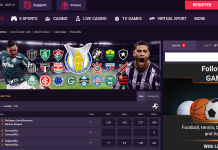How to Deposit and Withdraw funds on Dafabet
Deposit Via M-Pesa
- Go to M-PESA Menu on your mobile phone
- Select ‘Lipa na M-PESA’
- Select ‘Pay Bill’
- Enter the business number (pay bill number) as 290067
- Enter ‘DAFABET’ as the Account Number
- Enter your desired deposit amount
- Enter your M-PESA PIN
- Confirm Pay Bill number and amount
- Receive an SMS confirming the transaction
- Log in to your Dafabet account and start betting!
Withdrawal Via M-Pesa
- Log in to your dafabet.co.ke account
- Select ‘Withdraw’ from the menu near the top of the page
- Enter desired withdrawal amount and press ‘Withdraw’
- Receive confirmation from Dafabet
- Receive SMS from M-PESA confirming the transaction
Deposit Via Airtel
- Go to Airtel Money Menu on your mobile phone
- Select ‘Make Payments’
- Select ‘Pay Bill’
- Select ‘Other’
- Enter ‘DAFABET’ as the Business Name
- Enter your desired deposit amount and confirm
- Enter your PIN
- Enter ‘DAFABET’ as the Reference
- Receive an SMS confirming the transaction
- Log in to your Dafabet account and start betting!
Withdrawal Via Airtel
- Log in to your dafabet.co.ke account
- Select ‘Withdraw’ from the menu near the top of the page
- Enter desired withdrawal amount and press ‘Withdraw’
- Receive confirmation from Dafabet
- Receive SMS from Airtel confirming the transaction
READ ALSO: How to Register and Bet with Dafabet

Do you have any news or article you would like us to publish? Kindly reach us via outreach@t4d.co.ke or howtodoafrica@gmail.com.