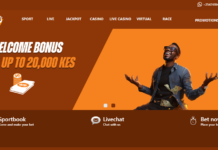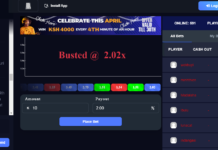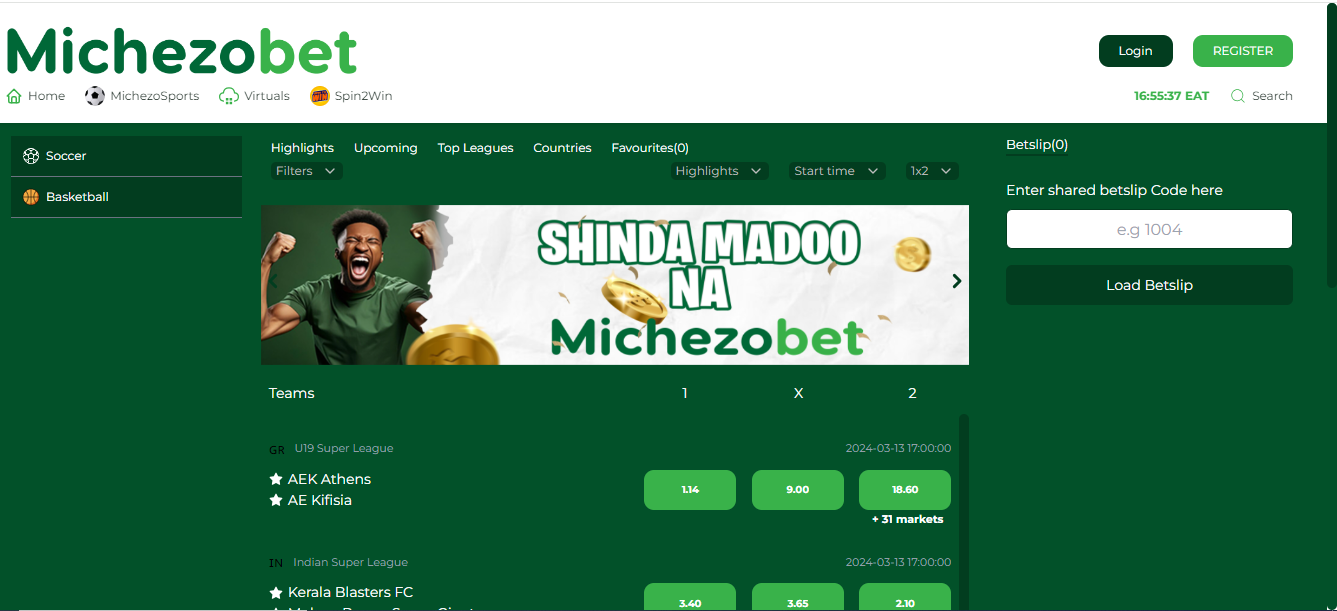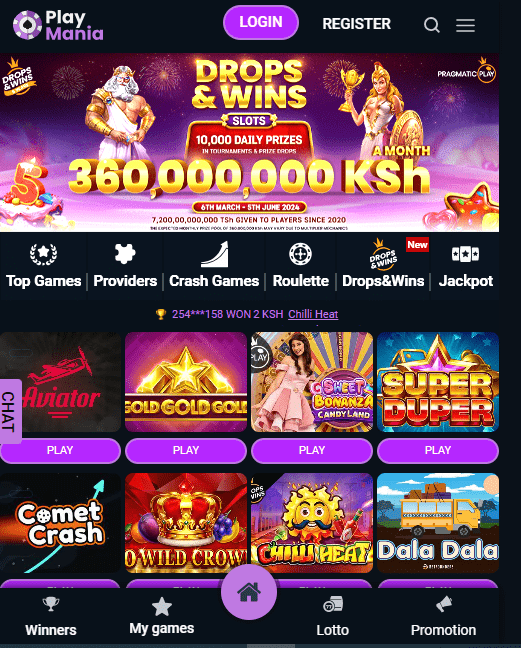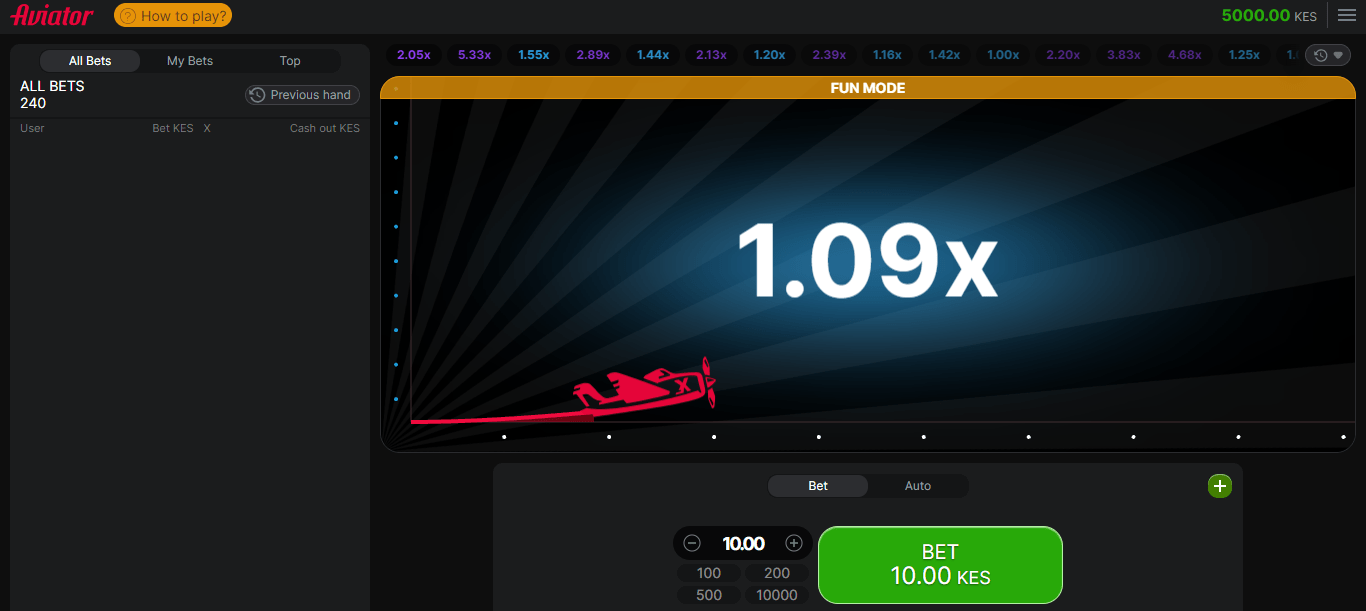HOW TO DEPOSIT FUNDS INTO YOUR MOZZART BET WALLET/ACCOUNT
Direct Via M-pesa
- Go to M-Pesa menu on your phone
- select “Lipa na M-Pesa”.
- Select “Paybill”.
- Select “Enter business no.”
- Enter 290059 as the Mozzart Bet business no and press “OK”.
- Enter “Mozzartbet” as the account number you are transferring money to and press “OK”.
- Enter amount eg. 200 as the amount you want to deposit and press “OK”.
- Enter your M-Pesa PIN and press “OK”.
- Confirm all the details are correct and press “OK”
- You will receive a verification window from M-Pesa where you have 1 minute to verify that the details are correct, if correct, dismiss or ignore, if wrong, enter the number 1 and press OK to cancel the transaction.
- You will receive a confirmation sms from M-Pesa immediately.
- Mozzart Bet will then send you a confirmation sms shortly.
Deposit chap chap via the mozzartbet website.
1. Visit www.mozzartbet.co.ke
2. Login into your account
3. Click on ACCOUNT
4. Click on DEPOSIT
5. Select M-PESA CASH DEPOSIT
6. Enter the desired amount
7. Click on DEPOSIT button
8. You will receive a pop from M-Pesa asking if you want to pay money into Mozzart Bet
9. Enter your M-Pesa PIN
10. Funds will be deposited
HOW TO CHECK BALANCE
Via sms
Send an sms to 29990 in the following format – B#PinCode (where B stands for balance and Pin Code is your Mozzart secret PinCode)
Via Online
Step 1
Visit www.mozzartbet.co.ke, Login with your “Mobile Number” which is the number you register and your Password.
Step 2
Click on Accounts which will direct you to the accounts information Page, you will be able to view your account history.
HOW TO MONITOR YOUR TRANSACTIONS
Step 1`
Visit www.mozzartbet.co.ke, Login with your “Mobile Number” which is the number you registered and your Password.
Step 2
Click on Accounts which will direct you to the accounts information Page then click on Transactions, you will be able to view your Transactions history.
-Visit www.mozzartbet.co.ke

Do you have any news or article you would like us to publish? Kindly reach us via outreach@t4d.co.ke or howtodoafrica@gmail.com.