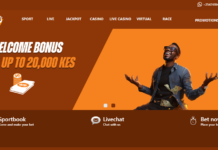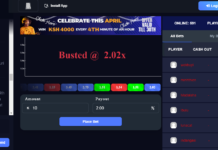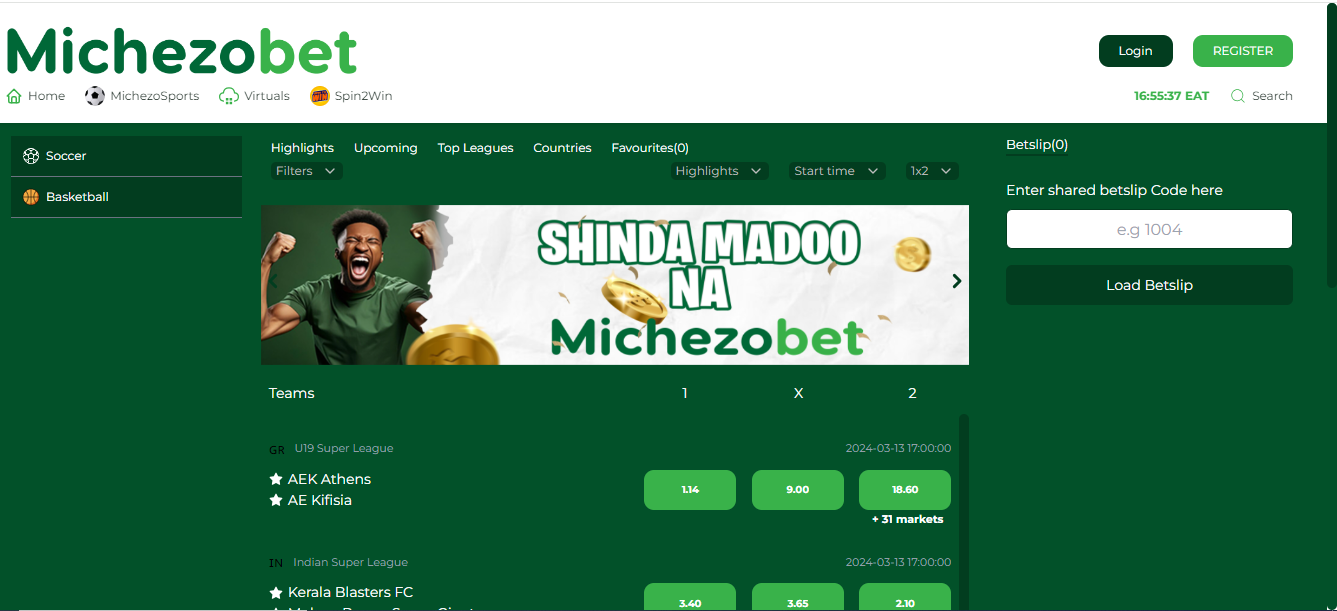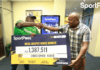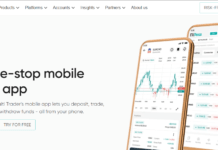How to Deposit and Withdraw Funds on Betin Uganda
How to Deposit Funds on Betin Uganda
Step 1:
Click on the “Login/Register” icon shown below to login to your account.
Step 2:
Select “Deposit” from the drop-down menu.
Step 3:
Select your preferred deposit method (Mobile Money or Bank Transfer).

This payment option can be used without yet holding a Betin Uganda account! Register and deposit money with one quick and easy method with MTN or Airtel.
Steps on AIRTEL:
- Dial – *185#
- Select – 5 for Payments.
- Select – 3 for Betting & Gaming .
- Select the relevant code to pay Betin.
- Enter the amount you wish to deposit.
- Enter your Airtel Money PIN to confirm the transaction.
- You will receive an SMS confirming the amount deposited. If you are a new Betin customer
- you will be provided a Username and Password in the SMS to access your account.
Steps on MTN
- Dial – *165#
- Select – 4 for Payments.
- Select – 6 for Lotto & Sports Betting
- Select the relevant code to pay Betin.
- Enter BETIN as payment reference
- Enter the amount you wish to deposit.
- Enter your Mobile Money PIN to confirm the transaction.
- You will receive an SMS confirming the amount deposited. If you are a new Betin customer you will be provided a Username and Password in the SMS to access your account.
How to Withdraw Funds on Betin Uganda
Step 1:
Login to your Betin Uganda account with your username and password and choose “Request a Withdrawal” from the drop-down menu.
Step 2:
Choose whether you would like to withdraw using Mobile Money, or have the funds transferred directly to your bank account.
Mobile Money
Step 1:
Fill in the amount you wish to withdraw. The mobile number used for the withdrawal is automatically filled in and cannot be changed. It is the mobile number used to make a deposit with Mobile Money. Click on “Withdraw”.
Step 2:
The money is sent directly to your Mobile Money account. You will receive a notification.
Bank Transfer
Step 1:
Fill in the amount you would like to withdraw, select your bank and click “Withdraw”. If you have no banks available, click “Add New Bank”.
Step 2:
Fill in all of the information required and click “Withdraw”.
READ ALSO: How to Check your Balance on Betin Uganda